移动图像开发包LEADTOOLS iOS and OS X imaging SDK提供了创建跨平台移动图像应用的所有功能,如查看器、注释、标记、OCR、条形码、PDF、图像格式、压缩和图像处理等。 本文主要展示如何利用LEADTOOLS iOS库的OCR功能识别文本并从图像中读取条码。
获得LEADTOOLS图像
LEADTOOLS iOS库通过 LTRasterImage对象显示和处理图像。幸运的是,LEADTOOLS只需要几行代码便可轻松地实现与iOS的互操作。
// Obtain the image from bundle, photo library or live capture
UIImage* uiImage = ...
// Convert UIImage to LTRasterImage using default options
LTRasterImage* rasterImage = [LTRasterImageConverter convertFromImage:uiImage
options:LTConvertFromImageOptions_None
error:nil];
获取图像后,接下使用LEADTOOLS 所提供的先进的OCR和Barcode成像技术。
OCR示例
首先,创建一个LEADTOOLS OCR引擎实例。
// Create an instance of LEADTOOLS OCR engine
LTOcrEngine* ocrEngine = [LTOcrEngineManager createEngine:LTOcrEngineType_Advantage];
// Start up the engine with default parameters...
// We already added the OCR engine required language data files to the main bundle
NSString* bundlePath = [[NSBundle mainBundle] bundlePath];
[ocrEngine startup:nil workDirectory:nil startupParameters:bundlePath];
// Optionally, modify the settings for the OCR engine
// here (through ocrEngine.settingsManager)
接下来,我们创建一个新的OCR文档并添加图像:
// First create a document
LTOcrDocument* ocrDocument = [ocrEngine.documentManager createDocument];
// Add the image as a page into the document pages collection
LTOcrPage* ocrPage = [ocrDocument.pages addPageWithImage:rasterImage
target:nil
selector:nil
error:nil];
// You can add manual zones (text or graphics area)
// to the page at this point through the ocrPage.zones collection.
// In this example we will let the engine auto-zone the page for us.
最后,识别页面获取文本。
// Recognize it and print the results to the console
NSString* result = [ocrPage recognizeText:nil
selector:nil
error:nil];
printf("%s\n", result.UTF8String);
Barcode示例
首先,创建一个LEADTOOLS Barcode引擎实例。
// Create an instance of LEADTOOLS barcode engine
LTBarcodeEngine* barcodeEngine = [LTBarcodeEngine new];
// Get the barcode reader object
LTBarcodeReader* barcodeReader = barcodeEngine.reader;
// At this point, you can modify the barcode reading
// options (such as search direction, error checking, etc.)
// through the barcodeReader members. In this example we
// will leave everything as default.
接下来,我们将设置一些搜索选项,然后从图像中读取条形码。
// Read the barcode in the image, first lets setup the options:
// The search location and size in the image, all of it
LeadRect searchBounds = LeadRect_Empty();
// Symbologies (barcode types such as UPC-A, UPC-E,
// QR, etc.) we are interested in, all of them
LTBarcodeSymbology* symbologies = nil;
// Call readBarcode
LTBarcodeData* barcodeData = [barcodeReader readBarcode:rasterImage
searchBounds:searchBounds
symbologies:symbologies
symbologiesCount:0
error:nil];
LTBarcodeData对象包含条码信息,如类型,价值和位置等。有了这些信息,你可以实现在线搜索价格或者访问条码中所嵌入的Web页面。
if (barcodeData != nil)
{
// We have a barcode
// Get the name of the symbology (type) such as UPC-A,
// UPC-E, QR, EAN, etc.
NSString* symbology = [LTBarcodeEngine getSymbologyFriendlyName:barcodeData.symbology];
// Get the location in the image
LeadRect bounds = barcodeData.bounds;
// Get a text representation of the data
NSString* value = barcodeData.value;
// Print the result to the console
NSString* result = [NSString stringWithFormat:
@"Found %@ barcode at %d,%d,%d,%d\nData: %@",
symbology,
bounds.x, bounds.y,
bounds.x + bounds.width,
bounds.y + bounds.height,
value];
printf("%s\n", result.UTF8String);
}
else
{
printf("No barcode found\n");
}
标签:
本站文章除注明转载外,均为本站原创或翻译。欢迎任何形式的转载,但请务必注明出处、不得修改原文相关链接,如果存在内容上的异议请邮件反馈至chenjj@evget.com
文章转载自:慧都控件网

 首页
首页 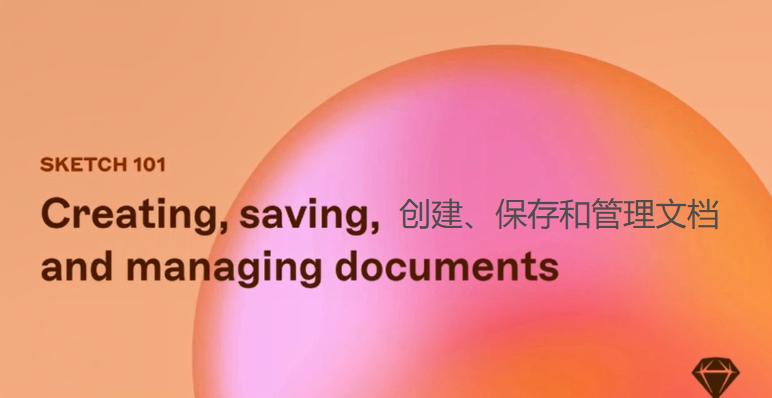


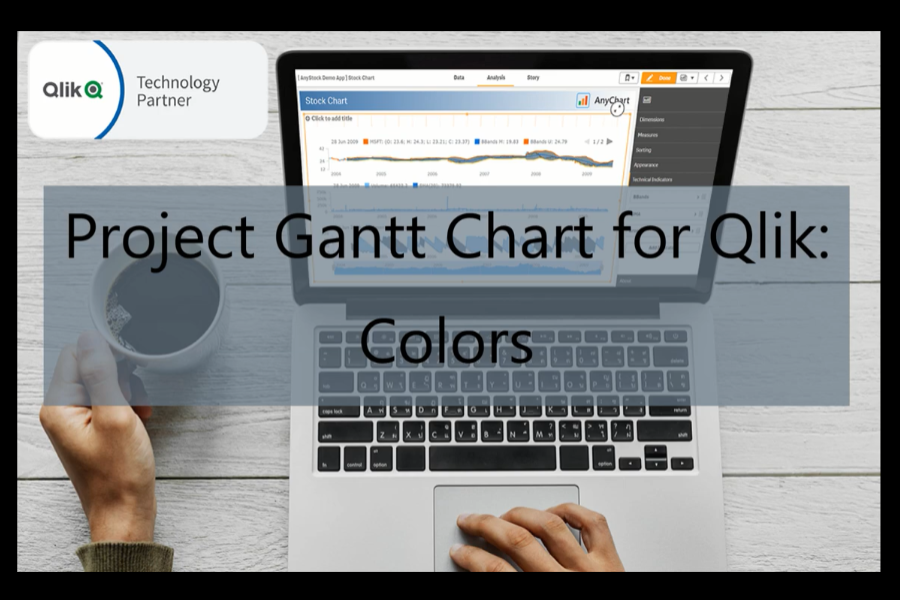

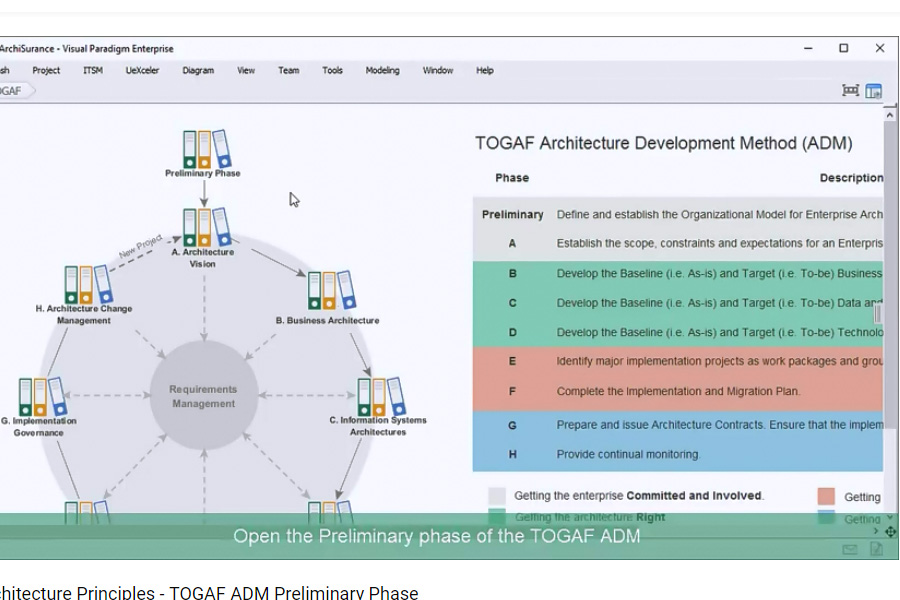





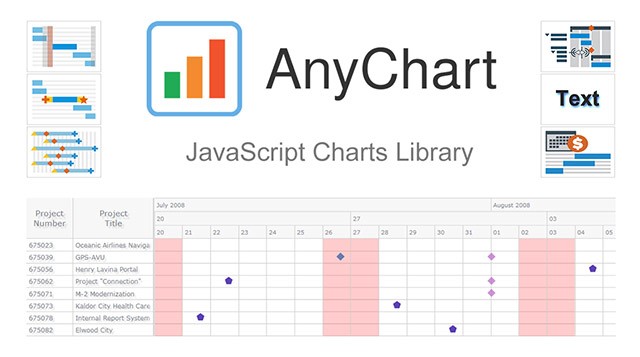


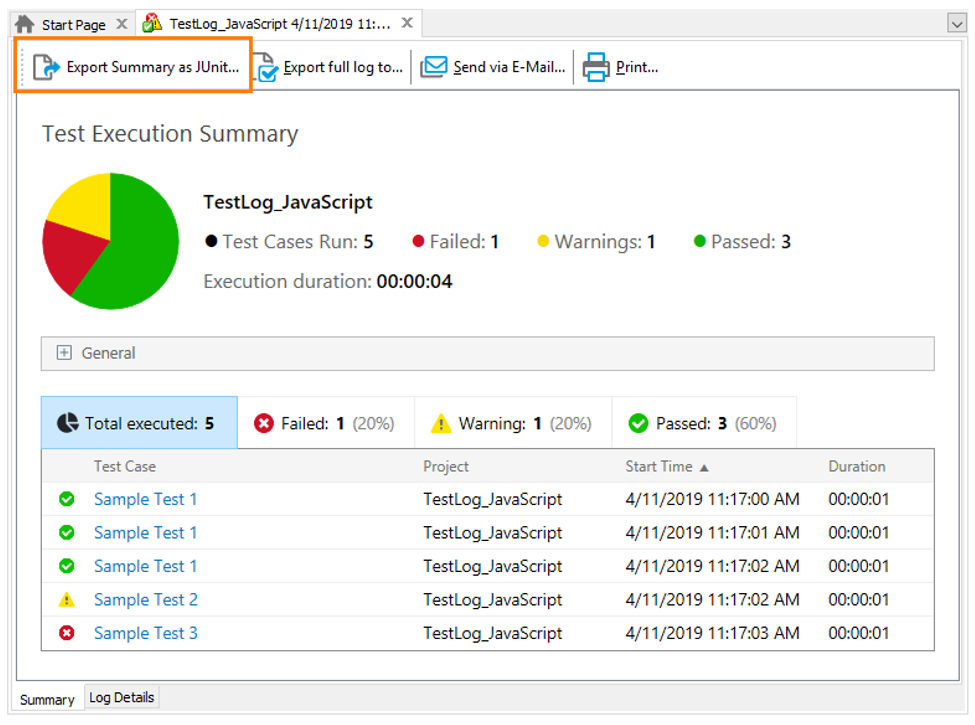

 8次
8次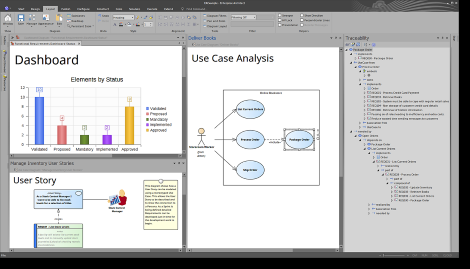
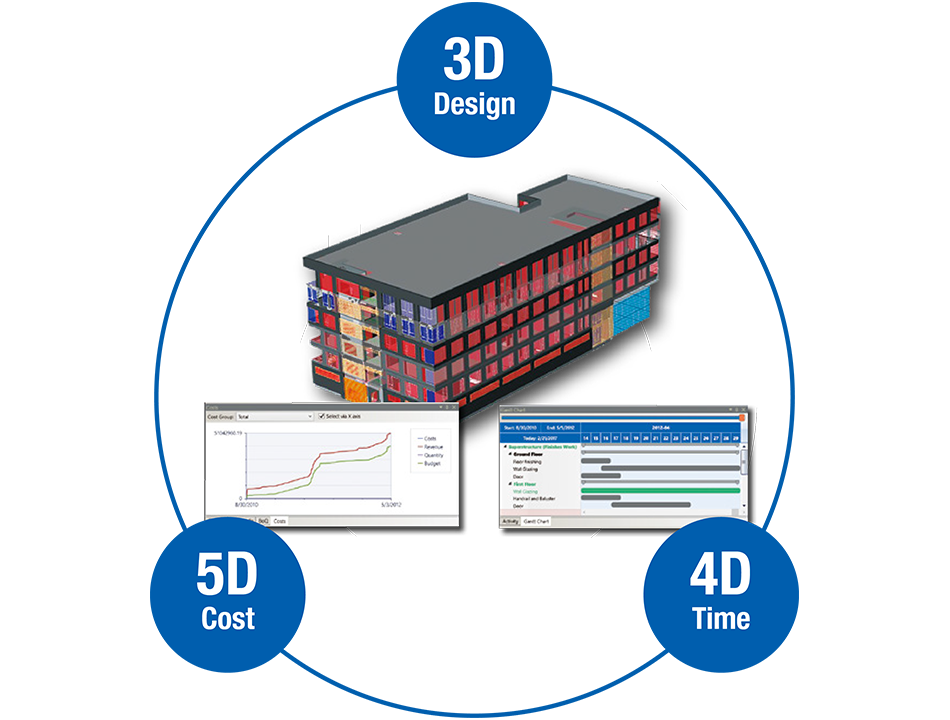
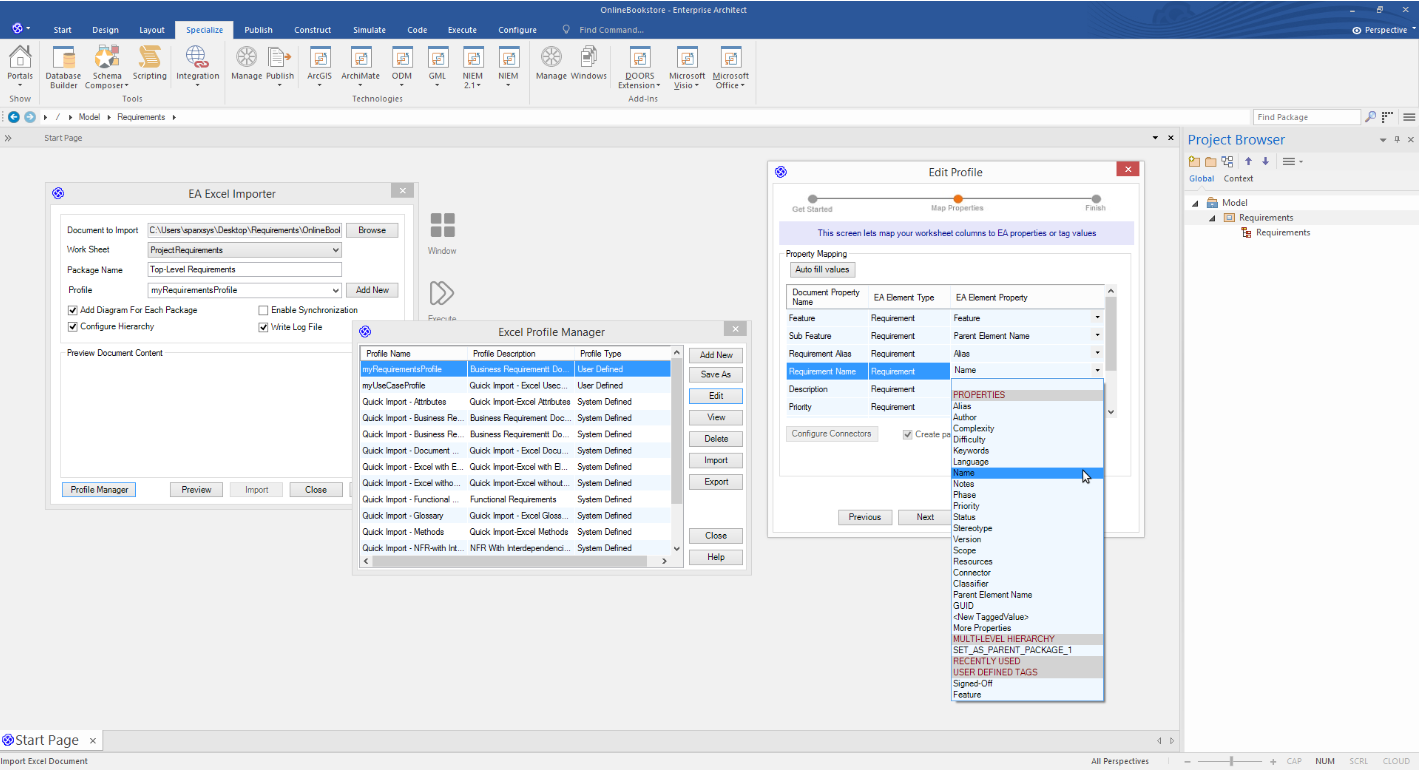
 相关产品
相关产品 最新文章
最新文章 
 相关文章
相关文章 
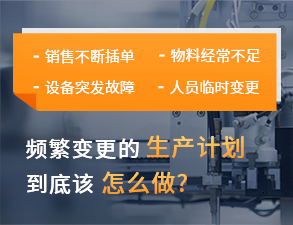

 在线咨询
在线咨询




 渝公网安备
50010702500608号
渝公网安备
50010702500608号

 客服热线
客服热线